Protecting Your Digital Identity: Tips for Preventing Identity Theft and Data Breaches
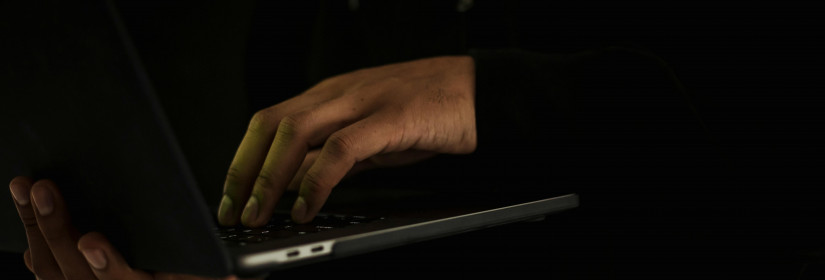
Safeguarding your digital identity is more crucial than ever. Right?
Whether it's shopping online, using social media, or managing your finances, your personal information is constantly at risk of falling into the wrong hands.
Don’t worry!
We're here to equip you with the tools and knowledge you need to protect yourself against identity theft and data breaches.
Let's dive into some practical tips that will help keep your digital identity safe and secure.
Tip 1: Create Strong Passwords
Your passwords are the first line of defense against hackers and cybercriminals.
Make sure to create unique, complex passwords for each of your online accounts, and consider using a password manager to keep track of them securely.
Remember, "Password123" just won't cut it!
Tip 2: Keep Your Software Updated
Regularly updating your operating system, antivirus software, and other applications is essential for staying protected against the latest security threats.
Set your devices to automatically install updates, and don't ignore those pesky update reminders—they're there for a reason!
One highly recommended website for software updates and security patches is the official website of the software or operating system you are using. For example:
Phishing emails and messages are a common tactic used by cybercriminals to trick you into revealing sensitive information or downloading malicious software.
Be cautious of unsolicited emails, especially those asking for personal or financial information, and never click on suspicious links or attachments.
For more information on identifying and avoiding phishing scams, visit the Federal Trade Commission (FTC) website: FTC Consumer Information - Phishing Scams
Tip 4: Monitor Your Accounts Regularly
Stay vigilant by monitoring your bank statements, credit reports, and online accounts for any unauthorized activity.
Report any suspicious transactions or discrepancies to your financial institution immediately, as early detection can help minimize the damage caused by identity theft.
For more information on monitoring your accounts and reporting suspicious activity, visit the Federal Trade Commission (FTC) website: FTC Consumer Information - Identity Theft
Tip 5: Know Your Rights
In the unfortunate event that you become a victim of identity theft or a data breach, it's important to know your rights and take action to protect yourself. Here are some key laws and agencies that can assist you:
By staying informed and proactive, you can significantly reduce the risk of falling victim to identity theft or a data breach.
Remember, your digital identity is valuable, so take the necessary steps to keep it safe and secure.
Related read: Legal Remedies for Victims of Identity Theft: Steps to Take When Your Identity Has Been Compromised
Whether it's shopping online, using social media, or managing your finances, your personal information is constantly at risk of falling into the wrong hands.
Don’t worry!
We're here to equip you with the tools and knowledge you need to protect yourself against identity theft and data breaches.
Let's dive into some practical tips that will help keep your digital identity safe and secure.
Tip 1: Create Strong Passwords
Your passwords are the first line of defense against hackers and cybercriminals.
Make sure to create unique, complex passwords for each of your online accounts, and consider using a password manager to keep track of them securely.
Remember, "Password123" just won't cut it!
Tip 2: Keep Your Software Updated
Regularly updating your operating system, antivirus software, and other applications is essential for staying protected against the latest security threats.
Set your devices to automatically install updates, and don't ignore those pesky update reminders—they're there for a reason!
One highly recommended website for software updates and security patches is the official website of the software or operating system you are using. For example:
- Windows Updates: For Windows users, visit the official Microsoft website to ensure you have the latest security updates and patches installed.
- Mac Updates: If you're using a Mac, visit the Apple Support website to download and install the latest macOS updates.
- Antivirus Software: Many reputable antivirus software providers offer automatic updates to keep your system protected. Check the website of your antivirus provider (e.g., Norton, McAfee, Bitdefender) for instructions on enabling automatic updates.
Phishing emails and messages are a common tactic used by cybercriminals to trick you into revealing sensitive information or downloading malicious software.
Be cautious of unsolicited emails, especially those asking for personal or financial information, and never click on suspicious links or attachments.
For more information on identifying and avoiding phishing scams, visit the Federal Trade Commission (FTC) website: FTC Consumer Information - Phishing Scams
Tip 4: Monitor Your Accounts Regularly
Stay vigilant by monitoring your bank statements, credit reports, and online accounts for any unauthorized activity.
Report any suspicious transactions or discrepancies to your financial institution immediately, as early detection can help minimize the damage caused by identity theft.
For more information on monitoring your accounts and reporting suspicious activity, visit the Federal Trade Commission (FTC) website: FTC Consumer Information - Identity Theft
Tip 5: Know Your Rights
In the unfortunate event that you become a victim of identity theft or a data breach, it's important to know your rights and take action to protect yourself. Here are some key laws and agencies that can assist you:
- Governing Law: The Fair Credit Reporting Act (FCRA) provides consumer rights related to credit reporting, including the right to dispute inaccurate information on your credit report.
- Agency: Federal Trade Commission (FTC)
- Governing Law: The Gramm-Leach-Bliley Act (GLBA) protects consumers' personal financial information held by financial institutions.
- Agency: Federal Trade Commission (FTC)
- Governing Law: The Health Insurance Portability and Accountability Act (HIPAA) sets standards for the protection of sensitive patient health information.
- Agency: U.S. Department of Health & Human Services (HHS)
By staying informed and proactive, you can significantly reduce the risk of falling victim to identity theft or a data breach.
Remember, your digital identity is valuable, so take the necessary steps to keep it safe and secure.
Related read: Legal Remedies for Victims of Identity Theft: Steps to Take When Your Identity Has Been Compromised








